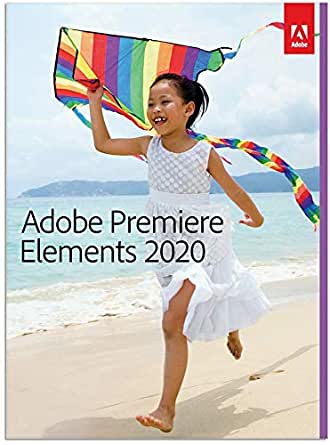**The reviewer has been compensated in the form of a Best Buy Gift Card and/or received the product/service at a reduced price or for free.
Adobe Premiere Elements 2020
Adobe Premiere Elements 2020 is a beginners dream come true!
As someone who has recently become interested in videography and have started to develop my own type of presence on YouTube and other video related sites, I was thrilled when offered the opportunity from Best Buy to try out this amazing software!
One of the best bonus features to this software is the easy to follow guided prompts or by utilizing there extensive video tutorials as reference.
Adobe Premiere Elements 2020 allows creators to customize so many aspects of videography that I have not found in other software or app programs I have used. Not saying there not available, just that they are not front an center as options like they are in this particular software.
This software can essentially “create a creator”
If you are the type of person that decides on the spur of the moment to jump into videography and have no clue where to start.. This is the software for you.
In the short clip below I show a brief run through of the Adobe Premiere Elements Dashboard and the many options available to you upon opening the software.
I added two images to the beginning of the clip with transition effects between each image and beginning of the screen cast video.
I added a title in the lower left hand side to help hide my task bar and also offers the viewers a quick reminder of which software they are viewing at the moment.
The original video cast was a little over 8 minutes long and I was able to fast forward the main video, using the time remapping feature located under the tools section.
I edited out a few sections where I had long lapses of unnecessary video.
Through this whole process I would render the video to save time at the end and to also allow me to check out my progress seamlessly.
To finish off this video I again added images with different transition effects.
You do not need any previous knowledge in order to start using this software immediately. With the guided feature option you can select a starting point from the very first step or jump ahead to more advanced guided tips for features related to trim, transition or the many types of effects.
If you have previous knowledge and just want to do a few simple edits you can use the quick feature to just start doing what you already know how to do, or you can jump right into advanced features and videography projects.
As I said at the beginning of this post I am a true beginner and have found this software extremely easy to use and can not wait to use it so much more in the future. Up until this point I have used multiple programs to end up with one single video.. I no longer need to use phone editors, then software editors, then YouTube editors to get a final project video completed and that alone saves me so much time!
From the little I have used this programs features, I would highly recommend and can’t wait to learn so much more as I progress through the tutorials and guided features.
Product Description:
Turn your videos into amazing movies and fun creations with Adobe Premiere Elements 2020. The Adobe Sensei AI technology powers automated options that make it simple to get started. Share your memories in animated GIFs, video collages, dynamic slideshows, and full-length movies.

Features:
Highlight memorable moments with beautiful effects, slideshows, and collages powered by the Adobe Sensei AI technology
Discover fun things, find inspiring ideas, learn quickly with tutorials. Runs fast with the home screen
Improve grainy low-light clips with the Reduce Noise effect
Make time-lapse videos, animate skies in photos and more with the help of Guided Edits
Bring together, and customize the best scenes based on the style of your video with Smart Trim
Easily make movies in the Quick Edit mode, and put your clips, transitions, text, effects and more with Sceneline

Find videos as effortlessly as photos with the Adobe Sensei-powered smart tags and automatic people recognition
Create bounce-back and animated sky GIFs to simply share on social media
Upload your creations to YouTube or Vimeo, burn DVD, and send them to your HDTV
Import, edit, and share HEIF photo files and HEVC video files with ease
Product Specs:
Software Subject: Video conversion, Video editing
Editing Type(s): Color correction, Effects, Filters, Image, Text
Automatic Editing Options: Yes
Operating System: Windows 10, Windows 8.1, macOS 10.13, macOS 10.15, macOS Mojave 10.14
Compatible Platform(s): Mac, Windows
Software Format: Physical
**System Requirements: 2GHz or faster processor with SSE2 support; 4GB of RAM (8GB recommended); 6.1GB HDD (Win), 8GB HDD (Mac); 1280×800 display resolution (at 100% scale factor); DVD-ROM drive; Internet connection required for product activation and content download